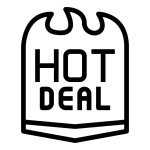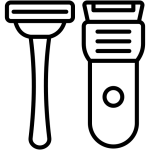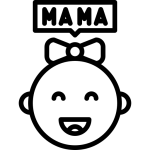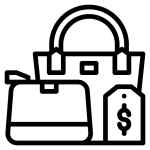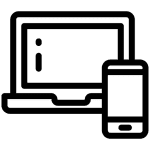How to Pair Your Smartwatch with Your Mobile Phone: A Complete Guide
Are you just bought your new smartwatch but you have doubts on how to fix it with your mobile phone? You’re not alone! Smartwatches are gaining popularity in Pakistan and many people are welcoming them with open arms because they make life more convenient. Pairing your device with a smartphone is the first step to making them work in perfect harmony. This step by step guide will help you in connecting a smartwatch with a smartphone thus permitting you to benefit from all the features that come with the device.
Why Pair Your Smartwatch with Your Phone?
Firstly, let’s discuss some advantages so that we can proceed to the remainder outline of the process. Linking your smartwatch with your phone means you can:
- Turn the wrist notifications on
- Accomplish your physical fitness goals with the help of your watch
- Now, you won’t just rely on the phone to send text messages, you can also dial a call and send a message directly from your wrist
- Utilize GPS navigation
- Look after your music via the watch
Preparing for Pairing
Take these steps to ensure that the pairing process goes smoothly:
- Charge your phone and smartwatch to make sure they are both fully charged
- Upgrade your phone’s OS to the latest version
- Turn on your phone’s Bluetooth
- Install your smartwatch’s accompanying app from the app store
Step-by-Step Pairing Guide
1. Turn on Your Smartwatch
Firstly, turn smartwatch power on and then go through the initial setup process. That is usually including language choice and terms of services agreements.
2. Open the Companion App
Just launch the companion app you have downloaded on your smartphone. In the case it is an android phone you would have to add the Wear OS app. For iPhone users, please make sure your phone is up to date and you have the latest branded app of the watch.
3. Start the Pairing Process
Firstly go to the companion app then find an option to add a new smartwatch or to pair the smartwatch. Then tap on the option to start the pairing process.
4. Select Your Smartwatch
Your phone will search for devices in the vicinity. When your smartwatch appears on the list just tap on it to select it.
5. Confirm the Pairing Code
There will be a coded pair for each of your devices. Let your devices match codes and then just confirm on both devices.
6. Follow On-Screen Instructions
Your phones will be leading you through the steps that will be added. Prerequisites may include you to log into our Google account or the programs might require permission of access to your device.
7. Wait for Syncing to Complete
Once you accomplished this last step, your watch and the phone will try to sync their data. This process may take from several to a couple of minutes to be done, please be patient.
Troubleshooting Common Pairing Issues
Facing any problems during the pairing procedure? Attempt these solutions:
Bluetooth Connection Issues
If your devices fail to connect via Bluetooth do the following:
- Disconnect, then reconnect Bluetooth on your phone.
- Try restarting both your smartwatch and phone
- Ensure your devices are not too far away from each other while pairing
App Not Recognizing the Watch
If the companion app doesn’t find your smartwatch try these:
- Is your smartwatch compatible with the phone model you are using? Check the list of compatible devices on the manufacturer’s website.
- Update the companion app to the newest version
- Clear the app’s cache and data and then attempt to repeat the process
Pairing Code Mismatch
If the pairing codes don’t match you might try:
- Reject the pairing offer and make it again
- Check if any other devices close to you rather than the one you want to pair are currently in the pairing process
- Finally you can reset your smartwatch to the factory settings
Making the Most of Your Paired Devices
Since your smartwatch is now connected to your phone you can start diving into the themes. Following are some ways of utilizing your smartwatch to the maximum extent:
Customize Your Watch Face
By doing some changes, for instance, you can change your watch face on a variety of smartwatches. If you say like you can use watch faces that indicate your step count, heart rate, or calendar events.
Set Up Notifications
Set the parameters of your engaging phone notifications you would want to be posted to the watch. This can be advantageous to you in that you can get the relevant information while not having to go through the phone.
Explore Fitness Features
If you are to get most of the benefits of fitness tracking set up your health profile and go through the different workout modes available on your watch.
Install Apps
There are a lot of apps that do interact with your watch. Among others try looking for app stores that have apps that are compatible with your watch.
Staying Connected in Pakistan
In Pakistan, improvements in the mobility sector are rampant and with your smartwatch, you will be an important participant in the digital revolution. For example, in case you are at Karachi then the watch can help in navigating through that place or if the devices are in Islamabad then it can track your physical health.
Smartwatch Etiquette in Pakistan
Smartphones presence in Pakistan has increasing population and for that reason, people should respect them as:
- Mute your Smartwatch notifications in meetings where you and your friends gather together.
- Using voice commands in a public place, please make sure that you act within the privacy norms.
- Be the first to check if it is a real notification or nothing important
Caring for Your Smartwatch
To ensure your smartwatch continues to work well with your phone, you need to:
- Both devices must be kept with the most recent software updates.
- Also, clean the touchscreen regularly, especially after a workout is important.
- Be careful with consistent exposure to high temperatures and water to avoid corrosion (provided it is a waterproof one)
Finding Accessories in Pakistan
Upgrade your smartwatch with great accessories. There are different smartwatch bands, screen protectors, and charging docks with unique designs for different models on Getnow.pk. You can go to Getnow.pk to find new accessories that are compatible with your current watch style and preferences.
Stay Informed with Getnow.pk
You can have the latest news on smartwatch technology along with the best ways to handle your paired devices by keeping in touch with Getnow.pk. We release writes up you all the time the audience’s interest this week we are all about tech in Pakistan.
Paired your smartwatch with your mobile phone is the key to more inconceivable convenience and functionality features. If you go by this guide, you will be in a very good position to savor all the advantages that your connected devices have for you. Please remember Getnow.pk is the only place for your smartwatch accessories or for you to look after your accessories if you want to see other models.