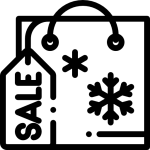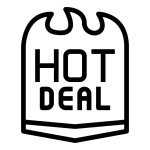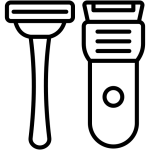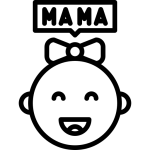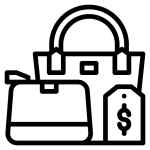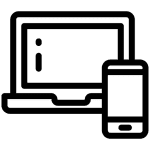In the fast-paced world of today, maximizing productivity is crucial, and the Apple Smart Watch is an invaluable tool to help you stay on top of your game. Whether you’re a professional, student, or entrepreneur in Pakistan, leveraging the features of your Apple Smart Watch can streamline your daily tasks and boost efficiency.
1. Utilize Reminders and Notifications
One of the simplest yet most effective ways to stay productive is by using the reminders and notifications feature. Set reminders for important meetings, deadlines, and tasks directly from your watch. Customize notifications to receive only the most important alerts, reducing distractions and helping you stay focused on what matters.
2. Leverage Siri for Hands-Free Assistance
Siri, Apple’s virtual assistant, can be a game-changer for productivity. Use voice commands to set reminders, send messages, make calls, and even control smart home devices without having to pick up your phone. For professionals in Pakistan, this feature is especially useful during meetings or while on the go.
3. Track Your Time Effectively
The Apple Smart Watch comes with built-in time tracking features. Use the Timer and Stopwatch apps to manage your time efficiently. Set timers for specific tasks to ensure you stay on track and avoid spending too much time on any single activity. This is particularly beneficial for students and professionals who need to manage their time effectively.
4. Optimize Your Calendar
Sync your watch with your calendar to receive real-time updates on your schedule. The Calendar app allows you to view your day at a glance, ensuring you never miss an appointment. You can also receive alerts for upcoming events, helping you prepare in advance. This feature is essential for busy individuals in Pakistan juggling multiple responsibilities.
5. Stay Fit and Energized
Physical health significantly impacts productivity. The Apple Smart Watch’s fitness tracking features can help you stay active and energized. Set activity goals and receive reminders to stand, move, and exercise. Utilize the Breathe app for short mindfulness sessions to reduce stress and improve focus.
6. Manage Emails Efficiently
Managing emails on the go is easier with the Apple Smart Watch. Use the Mail app to read, reply, and organize emails directly from your wrist. Quick replies and customizable notifications ensure you stay on top of your inbox without being overwhelmed. This is particularly useful for professionals who need to stay connected with their clients and colleagues.
7. Access Apps for Productivity
The Apple Smart Watch supports a range of productivity apps designed to streamline your tasks. Apps like Todoist, Microsoft Outlook, and Trello can be accessed directly from your watch. These apps allow you to manage tasks, view project updates, and stay organized wherever you are.
8. Use Apple Pay for Quick Transactions
Apple Pay on your watch allows you to make quick and secure payments. This feature is particularly handy for busy days when you need to grab a quick coffee or lunch without digging through your bag for cash or cards. The convenience of Apple Pay ensures you can make transactions swiftly and securely.
Maximizing productivity with your Apple Smart Watch involves leveraging its features to streamline tasks, manage time, and stay organized. For users in Pakistan, the Apple Smart Watch is more than just a gadget; it’s a powerful tool to enhance efficiency and stay ahead in a competitive environment.
Shop at Getnow.pk for a wide selection of quality products and enjoy fast delivery across Pakistan.