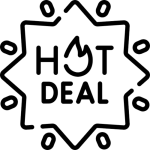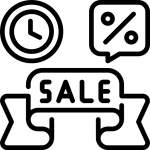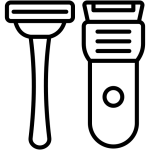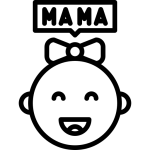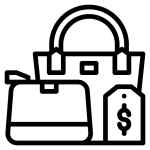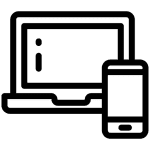Smartwatch Setup: How to Connect Your Smartwatch to Your Phone
Do you have the distinction of a smartwatch or do not have the ability to set it up? No worries! The instructions provided below will take you step by step through the process of connecting the smartwatch to the phone. The instructions are given specifically for the users located in Pakistan. If you want to get this information as a professional tech fan, a hobbyist who just bought a smartwatch, you can equally get this guide and follow it comfortably.
Why Connect Your Smartwatch to Your Phone?
To begin the process, let us take a look at the significance of linking your smartwatch with your phone. When linked, your smartwatch is able to receive notifications, get the power from your phone, communicate through your headphones, play music using your phone, and access many more of apps and settings as well.
- Show you missed calls, texts, and calendar reminders
- Track your steps, calories burned and fitness level
- Place and Answer the phone without holding it
- Control your music player App
- Get to the installed apps from the smartwatch OS
So, now that you are aware about the benefits, let us begin with the setup process.
Step 1: Charge Your Smartwatch
Before you start, make sure that your smartwatch is fully charged. That way the setup process can go smoothly and issues with low battery will be avoided.
Step 2: Download the Companion App
The majority of smartwatches require a companion app to get the connection established with your phone. The apps can be found on Google Play Store for Android devices or App Store for iPhones. A lot of smartwatches manufacturers have exclusive apps, so you should look for the most appropriate one for the model of your device in the store.
Step 3: Enable Bluetooth on Your Phone
Your phone and smartwatch connect via Bluetooth. Here is how you do it:
- Head to Settings window of your mobile phone
- Navigate to and click the Connections or Bluetooth option
- Next, turn on Bluetooth by sliding the switch
Step 4: Turn On Your Smartwatch
Power the smartwatch by pressing and holding the power button. The location of this button will depend on the smartwatch model you are using, so in case you are not sure, consult the user guide.
Step 5: Open the Companion App
Run the companion app that you downloaded while you were at it. Most apps will direct you through the setup with ease and on-screen directions.
Step 6: Pair Your Devices
Phone will start to search for devices nearby. When your smartwatch is visible on the list:
- Click your smartwatch’s name
- Agree to the pairing code that is displayed on both devices
- Click “Pair” or “Connect” on both phones and smartwatch
Step 7: Follow On-Screen Instructions
Likely, this may involve additional setups such as:
- Signing in to Google account for Android Wear OS devices
- Syncing apps with your data
- Setting notifications for incoming calls
- Choosing different watch faces
Step 8: Update Your Smartwatch
After the first setup, look for whether there are any software updates available. Keeping your smartwatch up to date ensures that you always have access to the most recent features and security patches.
Common Issues and Solutions
It is the case that you might face some problems in the course of setting up. Below are the usual errors and ways to deal with them:
Smartwatch Not Connecting
If your smartwatch is not connecting, you may try the following techniques:
- Reboot both your phone and smartwatch
- Verify that the Bluetooth on your phone is turned on
- Confirm that your smartwatch is compatible with your phone model
- Ensure that your smartwatch is within the range of 10 meters from your phone (usually accurate)
App Not Recognizing Smartwatch
If the companion app does not see your smartwatch, you can try the following:
- Uninstall and install the application again
- Clear the app’s cache and data
- Check if your OS is up to date and if it is compatible with the app
Syncing Issues
If your syncing is problematic, do the following:
- Both of your devices should get connected with a stable internet network
- Check whether you allowed the app to access everything it needs
- Try manual syncing from the setting of the app
Making the Most of Your Smartwatch in Pakistan
Now your smartwatch is ready, here are the tips to get it to the next level:
Customize Notifications
Customize notifications and only let the apps that are useful for you send alerts to your smartwatch so that there is no disturbance from the unnecessary ones.
Explore Health Features
Moreover, you will come across the most upward-looking wristwatches that ignite heart pulses, count walking distance, and the like hooks. These can be very resourceful in making sure you are living a healthy lifestyle.
Use Mobile Payments
There are some of the smartwatches that indeed support those types of wireless transactions. Verify whether your bank in Pakistan offers mobile payments and go through the process of setting it up for easy transactions.
Download Local Apps
Look for applications specifically made for the Pakistani market. These may include prayer time reminders, local news apps, or weather updates for that particular area.
Smartwatch Etiquette in Pakistan
The increase in the use of smartwatches in Pakistan should not make us to forget to respect other people. Some of the things you should do are as follows:
- Keep silent in social settings or when you are in the meeting
- Do not use voice commands in a public place where others might be mentioning something
- Be careful with the information that you talk about in public when you see it on your phone
Caring for Your Smartwatch
For a longer life of your smartwatch:
- Wipe it clean with a soft, lint-free cloth at the beginning regularly
- Avoid it being affected by extreme temperatures
- Do not go swimming with it unless it is water-resistant
By implementing the previous ideas and guidelines, you will be capable of mastering your smartwatch functionality and adding it to your daily routine optimally. Remember, Getnow.pk is the perfect place to get a diverse collection of smartwatches and their accessories in Pakistan. You can find the right smartwatch for your specific needs by browsing through the whole Getnow collection and ordering it online from the convenient to use interface.
The more time you will spend around your smartwatch, the more ways you’ll get to incorporate it throughout your whole day. Whether it’s a matter of tracking your fitness statistics, staying in touch with friends when you’re away, or just having a nice accessory on you-your smartwatch can be a useful tool you can never do without in the future. Make sure to get to Getnow.pk as often as you can and check out all the newest smartwatch models and the best deals. See you smartwatching around and best of luck!