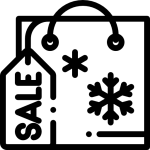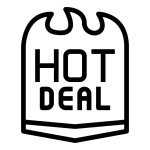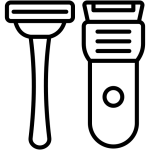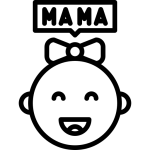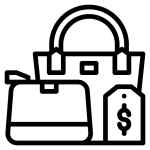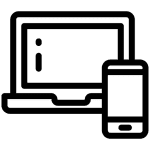How to Install the V380 Camera App on Your Android Device
Are you interested in improving your Pakistani home security system? V380 camera app for Android has become trendy because it is the most efficient method for people to keep an eye on their own security system. Install and configure the Android app V380 that apart from the basic monitoring, you can remotely access your Android device. The system will bring about the peace of mind that your property will always be safe.
Understanding the V380 Camera App
The app is designed to be a platform for interacting with V380 t3s security camera. This is not so for V380 only but for other Android devices. The software offers the ability to stream live video from the cameras, receive security alerts, and operate security cameras from their Android devices. This tool allows the users to monitor and safeguard their homes and business premises efficiently, thereby the Pakistan people are among the major stakeholders in the utilization of this technology.
Benefits of Using the V380 Camera App
- Real-time video streaming
- Motion detection alerts
- Two-way audio communication
- Night vision capabilities
- Easy setup and user-friendly interface
- Remote access to your cameras from anywhere
Pre-Installation Checklist
Before demonstrating for the installation process, ensure to have the following items:
- An Android device with the latest version of the operating system
- A reliable internet connection
- Enough memory space on your device
- Your V380 camera that can connect with your device
Step-by-Step Installation Guide
1. Access the Google Play Store
Find the icon with the 4 colorful triangles that would be the Play Store’s emblem among the app icons on your touchscreen.
2. Search for the V380 App
Type “V380” in the search bar at the top of the Play Store. Click the search button at the top right. You should see the V380 camera app, which is the confirmed version of the app in the list from Google to download.
3. Select the Correct App
The V380 app was written by a certain developer and the descriptor tells of certain details like Premier because it has been realigned. Confirm that the app is by the heralds of safety and you will avoid any problems with a breach of security.
4. Install the App
Tap the “Install” button right beside the V380 app. The user could be served with requests for permissions, which are crucial for the appropriate running of the app. Check these requests and grant them if you want to participate in using the app.
5. Wait for the Installation to Complete
Then you need to tap the big Install button. The app will start downloading and also install itself. The exact speed of the process will depend on the Internet and the device performance. Do not turn off the Internet connection while the installation is taking place.
6. Open the V380 App
If there is, first, the installation process which will end up with an “Open” button and you can open the app. With one tap, the V380 app will open for the first time on your Android device
Setting Up Your V380 Camera
The installation of the app being the first step, the rest is the setup of the camera. Go through the instruction manual to have a smooth setup as follows:
1. Create an Account
At the start of using the app, the application will ask the person to make an account. Enter a real email address and a very strong password in order to be able to secure your account
2. Add Your Camera
After your login, look for a new camera or device addition feature. In most cases, this option is reflected by a “+” icon or a “Add Device” button, at the bottom or top of your device screen. The process is very easy as you are only required to link your camera to your Wi-Fi network through following the simple on-the-screen instructions
3. Name Your Camera
So, you can as well give it a name that indicates the place where you plan to fix it. This becomes important especially when you are thinking of installing multiple cameras in different places in your house.
4. Adjust Settings
In the app settings, you can change the camera features to fit your preference. You can be sensitive to motion, arrange alerts, choose video quality and fiddle around with your device settings
Troubleshooting Common Issues
When there is a complication that is hampering the installation or setting up, try out these potential solutions:
- Ensure your Android device has been upgraded to the latest version
- Check your network connectivity and, if necessary, restart the router
- Uninstall the V380 app and reinstall it if you have been having problems with it constantly
- Considering the necessary action by making sure the V380 camera is powered up and within range of your Wi-Fi network
Enhancing Home Security in Pakistan
V380 is an irresistible tool for the protection of households in Pakistan. Doing what is suggested by this guide, you are thereby setting up your camera system and at the same time are able to monitor every corner of your property even from other remote locations. Secure the camera units strategically and apply the app’s features to the full extent.
Why Choose V380 for Your Home Security Needs
For homes in Pakistan, V380 camera app is a name that is trusted in family security. Because of its advanced features, together with the fact, that you can set up and install it without any trouble, it is a very good option for the homeowner and the enterprises as well. Thus, while using the V380 app, one can be a hero by ensuring the consistency of their work, at any time of the day or night, from their locations
The Importance of Regular Updates
One of the essential tips to get the best performance and security of your V380 camera app is to keep it updated. Among the common advantages of updates include latest features, bug fixes, and security enhancements. Therefore, keep on checking for updates in the Google Play Store and install them without delay.
Integrating V380 with Your Daily Routine
Now that your V380 camera app has been installed and set up, ensure you use it accordingly for the most fruitful period. The following are some of the approaches to this effect:
- Create a unique category of alerts for specific times of the day
- Before morning, use the application to check on your house
- Keep an eye on your property during vacation or business trip
- Take care of pets or older parents when they are alone
Educating Family Members
The best way to realize safe and secure living is to make sure that every family member knows how to use the V380 camera app. Spend some time with them to demonstrate how to do this. Show them how to access the live feed, make the necessary adjustments, and respond to alerts. This strategy will guarantee that the entire household is involved in the security and safety of the house.
Privacy Considerations
Privacy should be the first thing you look at while setting up the V380 system. Place the camera to only view your property and not on your neighbors. This should also be given to your guests to inform them about the presence of security cameras around and in your home.
Expanding Your Security System
When there is a need, you may decide to add more V380 cameras to your V380 surveillance system. The app supports multiple cameras, enabling you to have comprehensive security coverage for the entire area surrounding your property. Considering the possibilities of different locations like front door, backyard, and garage is one of the ways of expanding.
Customer Support and Resources
If you need a hand in understanding your V380 camera app or if you need more assistance on your V380 camera app, feel free to approach the service team for help at Getnow.pk. The plethora of resources that are event-like such as user manuals, FAQs, and community forums, are available online, helping you find answers to common questions and try to outdo your experiences with other users.
This process will teach you how to install and configure the V380 camera app on your Android device. Follow the guidelines provided and you will find out that the tool you will upgrade will, in turn, provide the platform to fully benefit from the tech this system will bring you and your family. Last but not the least, you are required to do a reading and the source where you are to find all the most successful innovations and correct user guides for your devices.